Scorebook Sync Log 04 - Relationships
I want to finish out my schema bit with a little bit on relationships. CloudKit fully supports relationships so you can associate your data with one record type to another. However it’s not exactly like you would expect in a relational database. CloudKit supports 1:1 and 1:many relationships, but not many:many. That’s not a problem for me but it may be for some.
In designing these relationships, the big thing to know going in is that you create the reference from the foreign-key side, not the primary side. So if you have a product that is becoming a line item, where the left side might be the product with many line items, you create the relationship on the right side with the line item. See the hand-crafted image below for clarity.
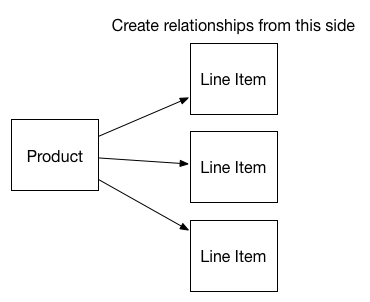
Creating a relationship is straightforward, and you use a CKReference object to do so. The designated initializer is -initWithRecordID:action: and you can send in the record ID object of the record to reference. If you don’t have the record ID, you can send in the whole record to the -initWithRecord:action: method. I don’t know which is better, and if you don’t have a record ID then that’s the one to use. I was going to flip back and forth, but since I decided to make the record ID at creation time I stick with the initWithRecordID:action: method instead.
The action part of the initializer refers to delete rules. Do you want the child to be deleted when the parent goes away? If so you can pass in CKReferenceActionDeleteSelf, and if not then you’ll want to use CKReferenceActionNone. It’s pretty straightforward.
From there in my CloudKit record creation method, the reference becomes just another key on the CKRecord object. So it gets a key, with the reference as a value, and that’s it. It looks something like this:
CKRecord *record = [[CKRecord alloc] initWithRecordType:@“Player”];
CKRecordID *personID = [[CKRecordID alloc] initWithRecordName:self.person.ckRecordName;
CKReference *personReference = [[CKReference alloc] initWithRecordID:personID action:CKReferenceActionDeleteSelf];
record[@“person”] = personReference;
Save the record to a database and that’s all there is to it.
I want to finish out my schema bit with a little bit on relationships. CloudKit fully supports relationships so you can associate your data with one record type to another. However it’s not exactly like you would expect in a relational database. CloudKit supports 1:1 and 1:many relationships, but not many:many. That’s not a problem for me but it may be for some.
In designing these relationships, the big thing to know going in is that you create the reference from the foreign-key side, not the primary side. So if you have a product that is becoming a line item, where the left side might be the product with many line items, you create the relationship on the right side with the line item. See the hand-crafted image below for clarity.
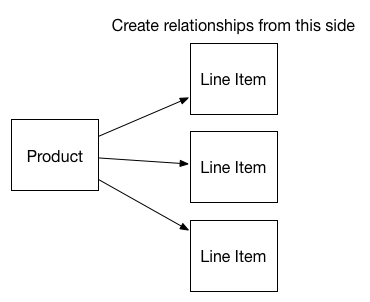
Creating a relationship is straightforward, and you use a CKReference object to do so. The designated initializer is -initWithRecordID:action: and you can send in the record ID object of the record to reference. If you don’t have the record ID, you can send in the whole record to the -initWithRecord:action: method. I don’t know which is better, and if you don’t have a record ID then that’s the one to use. I was going to flip back and forth, but since I decided to make the record ID at creation time I stick with the initWithRecordID:action: method instead.
The action part of the initializer refers to delete rules. Do you want the child to be deleted when the parent goes away? If so you can pass in CKReferenceActionDeleteSelf, and if not then you’ll want to use CKReferenceActionNone. It’s pretty straightforward.
From there in my CloudKit record creation method, the reference becomes just another key on the CKRecord object. So it gets a key, with the reference as a value, and that’s it. It looks something like this:
CKRecord *record = [[CKRecord alloc] initWithRecordType:@“Player”];
CKRecordID *personID = [[CKRecordID alloc] initWithRecordName:self.person.ckRecordName;
CKReference *personReference = [[CKReference alloc] initWithRecordID:personID action:CKReferenceActionDeleteSelf];
record[@“person”] = personReference;
Save the record to a database and that’s all there is to it.